Ashampoo WinOptimizer has been offering one of the best ways to keep your system clean and power up your computer for years and it is nowadays considered as a top 10 in optimization software.
Ashampoo WinOptimizer keeps your system free of garbage and useless files which can make it run slow or make it vulnerable.
It is divided into several categories of optimization:
- Cleaning: Search and delete duplicate files and bad entries in the Windows registry.
- Setup: Change and optimize the system values and power up its performance levels.
- File: Divide, merge, encrypt and eliminate files.
- Windows Setup: Defragment your HD and improve System info.
- One click optimization.
All of this housed in a very intuitive and eye-catching interface which is very easy to use.















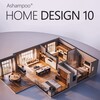

















Comments
You are appreciated and respected.
This version is great and works for Windows XP but is not valid for Windows Vista. Do not install it on Vista, as many options don't work and it causes conflicts in the system.